Approve change request
Once the approving person has received a change request by email, it can be approved or rejected in TimePunch Management.
To do this, the number of open change requests is displayed to the approver in the top right-hand corner of the information bar via the pencil icon.
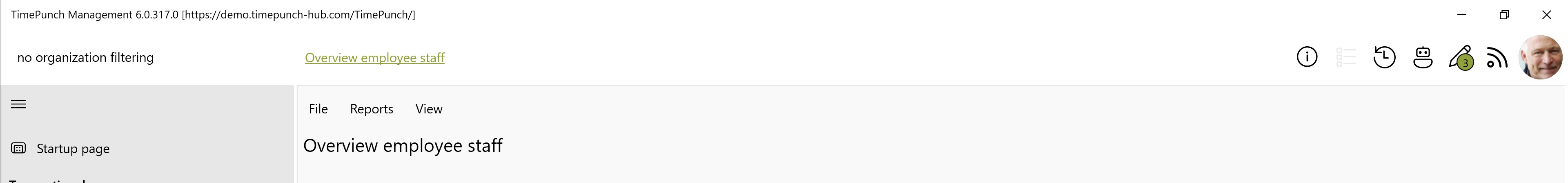
Selecting the pencil icon lists all pending change requests.
When a change request is selected, the request opens and the approving person is shown both the requested changes and the original data.
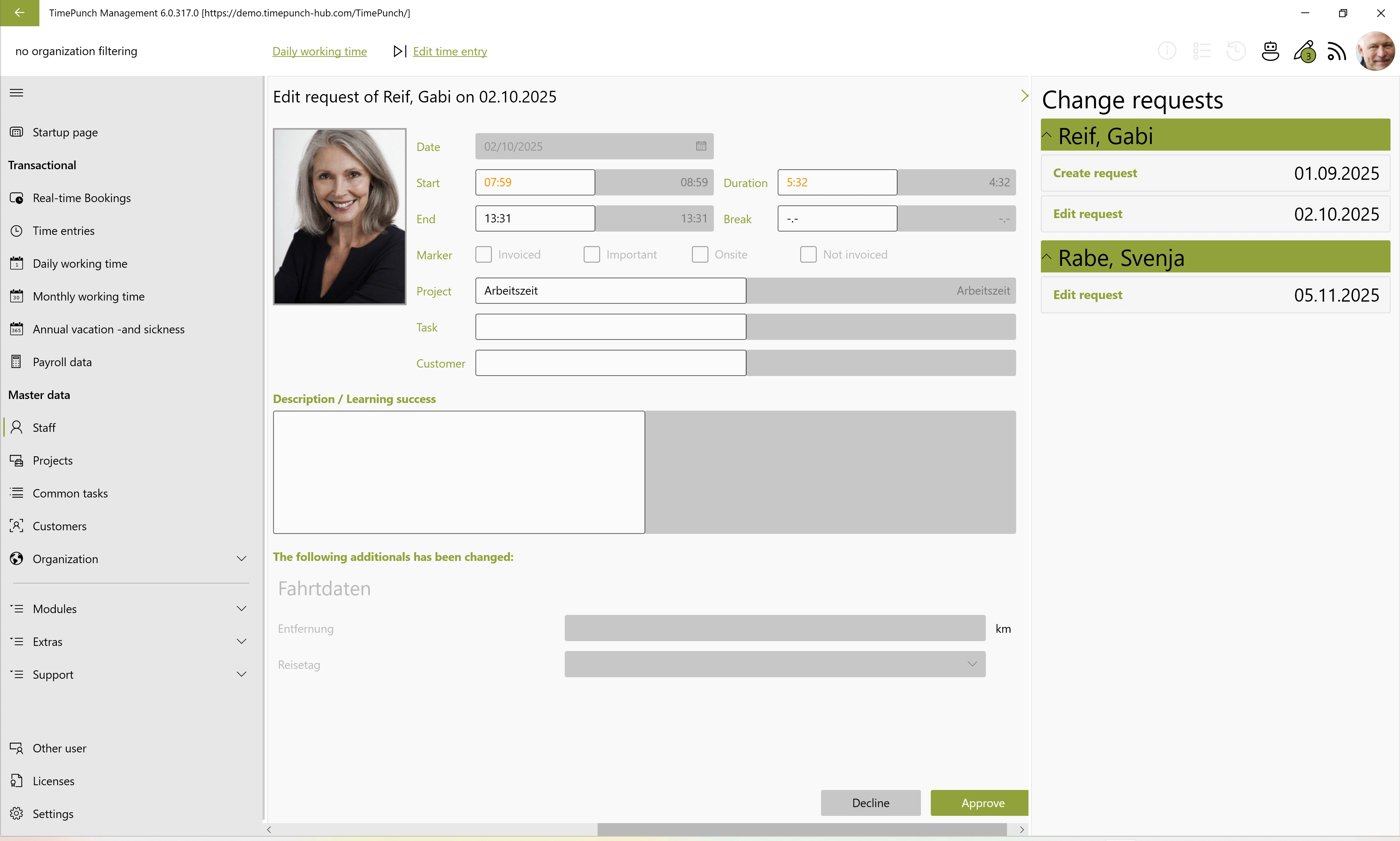
The ‘Approve’ button confirms the request and the employee's changes are applied in TimePunch. The person making the request receives a confirmation email that the change has been applied.
If the request cannot be approved, it can be rejected by clicking the ‘Reject’ button. In this case, a dialogue box opens in which the reason for rejection must be entered. The reason is then communicated to the applicant by email.